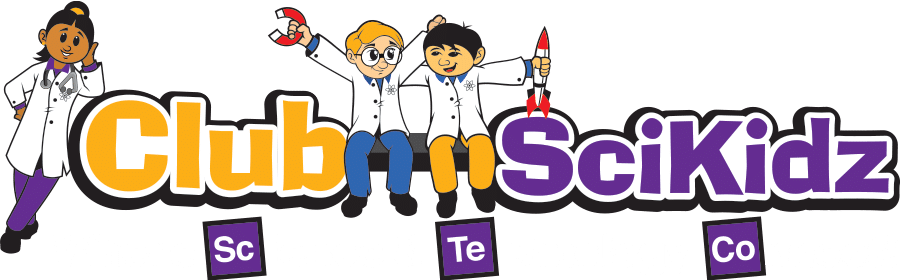This year it’s even easier to see and use your Active account credit! When you log into your account– be sure to use this link to log in: https://campsself.active.com/clubscikidzmaryland — your family credit will appear on the homepage. To use it, simply click the “use to” book. Click here for step by step directions with screen shots.
Posted in: Tuition